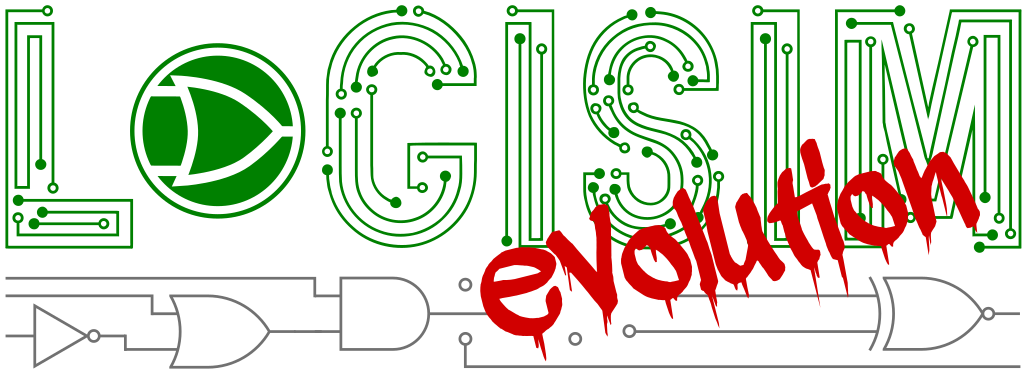|
|
||
|---|---|---|
| .. | ||
| fonts | ||
| README.md | ||
| logisim-evolution-icon.svg | ||
| logisim-evolution-logo.svg | ||
| update_assets.sh | ||
README.md
Logisim-evolution project artwork
Designed by Marcin Orlowski http://MarcinOrlowski.com
SVG files
logisim-evolution-logo.svg- main logo project file (with texts as editable strings),logisim-evolution-logo.png- bitmap rendition of the the project logo to be used mainly in documentation files,logisim-evolution-icon.svg- project icon.
NOTE: To properly render the
logisim-evolution-logo.svg(be it in-app, on the web page, or elsewhere) one must have all the used fonts installed on the build machine. Otherwise, your renderer/browser will substitute the fonts using available ones, which yields an incorrect image. Alternatively, you can either render your image to a bitmap (PNG image format is recommended, due to its lossless compression and transparency support) or convert all texts to paths (in Inkscape:Objectmenu ->Object to Path).
In-app logo
The in-app PNG rendition of the logo must be rendered as image of 200 px height and proportional width (but less than 600 px) or About.java constants needs to be adjusted to match.
When updating icons, the following locations currently hold a PNG copy of the icon:
- in-app (LFrame) icon:
src/main/resources/resources/logisim/img/logisim-icon-*.png
- jpackage:
support/jpackage/linux/*.pngsupport/jpackage/linux/*.icnssupport/jpackage/linux/*.ico
Also update configuration of Github repo and organization:
- repo settings -> Options -> Social preview (upload 1280x640 rendition of main logo)
- organization profile icon (use one of hi-res PNGs images from set of in-app icons).
Tools
Use update_assets.sh shell script to regenerated all PNG icons and logos using SVG source files.
IMPORTANT NOTES:
- You must have Inkscape, icoutils and icnsutils installed first as script needs these tools.
- you MUST install logo fonts before running this script or output (mainly logo) will be broken.
Fonts
The following fonts were used:
- Electronic Circuit,
- A Dripping Marker by Wick van den Belt.